|
If you have an questions, please e-mail 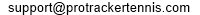
|
|
|
| |
| |
Do I have the latest version?
Please check the version history summary here. |
|
| Tips, Questions
and Answers |
|
Q: I'm having trouble keeping up with the match,
are there any tips to help?
A: Turn off Return-of-Serve tracking, this facility makes it much harder
to track a match - you could turn it on again, when you have more experience.
Make full use of the default shot outcome options - to record an 'In' serve
just tap once where the ball lands and look back at the play,
the 'In' option will be tapped in for you after a short pause. You can adjust the delay if you want. Some
users prefer not to tap-in the 'In' serves as they are played, but instead
remember where the ball bounces and tap in the serve and key shot at the end
of the point. |
|
Q: While tracking what should I do if I miss a
point or game but I don't know who won it?
A: Select Missed Point/Game to ? - even though the score will be wrong
the players positions should be correct; when its obvious who won the point
or game you missed, then use the Missed Point/Game again to assign it
correctly. |
|
Q: Why does ProTracker Tennis distinguish between
Passing shots and Winners (and Out or Netted Passing Shots)?
A: This is so it can produce figures for successful and unsuccessful
Net-Approaches. |
|
Q: How do I use ProTracker Tennis for a doubles
match?
A: Simply include a '+' or '&' symbol between the names of the player's
in each pair. ProTracker Tennis will then know its a doubles match and make
prompts accordingly. |
|
Q: How do I move match files between the
iPhone, iPad or iPod touch
and my PC?
A: Set up a mail account on your iPhone, iPap or iPod touch and then you just need
to press the E-mail Match button on your device when the match is completed.
or
A:
To transfer matches with iTunes, sync your device and select DEVICE > your
device name > Apps > scroll down to File Sharing area > ProTracker Tennis.You will see all the matches on your iPad/iPhone/iPodTouch listed,
drag the matches you want to a folder on you Mac/PC. |
|
| Q: the app has frozen, how can
I restart it from scratch? |
|
A:
To free the app on the iPad/iPhone/iPodTouch , go to the
home screen and double-press the main front button - this shows you the
running apps on your device (at the bottom of the screen) - then press and
hold the ProTracker icon until a small red icon appears on it - tap this
then tap the home screen and you're done. The app will load from scratch
when re-started.
|
|
Q: Are there any hidden "Cheats" in ProTracker
Tennis?
A: Yes, you can play a match automatically. Tap the Tennis Racket on the
Score screen and then tap on the point score (or the position where the
point score is displayed) - tap on the Racket again to stop the match
playing automatically. Kids love this
feature - they can pit themselves against the top players and see who wins.
|
|
Q: Is it
possible to produce match reports on a MAC?
A: There are no built-in features for this, but the document
here
 describes
a technique for producing reports. describes
a technique for producing reports. |
|
| |
|
